|
DJ Sign & Design — a digital portfolio |
 |
|
DJ Sign & Design — a digital portfolio |
 |
![]()

![]()

![]()

![]()

![]()

![]()
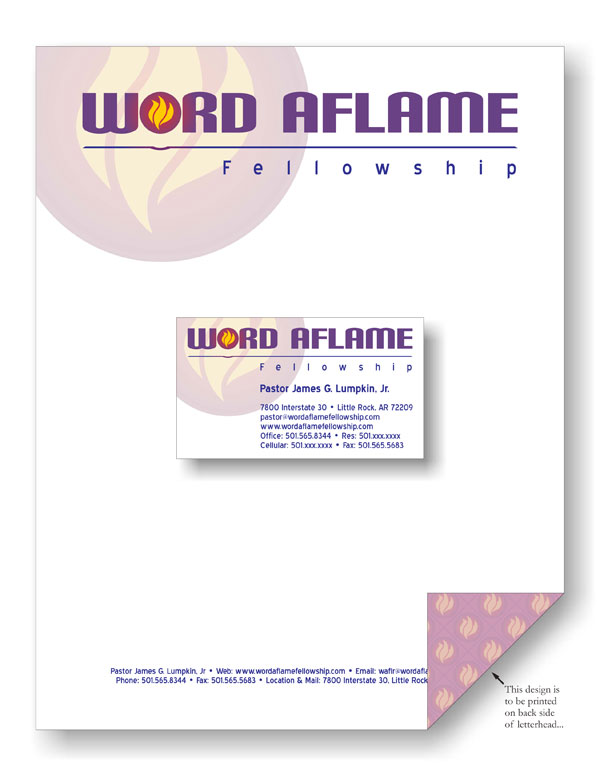
![]()
We have a typical, default set of formats provided to clients, but we can also produce other formats on request if needed. The typical set of files includes the following formats in various design implementations, such as color, grayscale, and B&W (aka line-art), etc:
*Vector-based formats that support transparent backgrounds:
| CDR = CorelDRAW files | |
| EPS = Encapsulated Postscript files | |
| WMF = Windows Metafile | |
| EMF = Enhanced Windows Metafile | |
| SWF** = Flash files (also known as Shockwave Flash) |
*Vector-based format whose support of transparent backgrounds is not easily taken advantage of, though very portable & universally readable:
| PDF = Portable Document Format files |
Pixel-based formats that support transparent backgrounds:
| PSD = Photoshop files | |
| PNG = Portable Network Graphics files |
Pixel-based formats that do not support transparent backgrounds:
| JPEG = Joint Photographic Experts Group files (both RGB and CMYK) |
*Note: Several of the vector-based formats are capable of storing both vector and pixels, but I try to keep clean vectors only if possible. Some complicated effects are not possible without use of pixels. Also, the Photoshop format can store vectors, and I can (and occasionally do) include vectors, but few people know how to access them or use them there.
**SWF - Flash files (also known as Shockwave Flash) are primarily for web work / web display. However, because the overhead of loading the Flash player is not insignificant, and each independent SWF on a webpage can load the player multiple times, web developers should think twice before using the Flash version "just" to display a logo. Generally, I provide this format to ease their workload if they are developing animations involving their company logo.